This blog is written only for EDUCATIONAL PURPOSE whatever you do isn't my responsibility its yours I only give Information here. Do everything at your own risk :)
Tuesday, 10 December 2013
What is Tabnabbing?
Tabnabbing is a computer exploit and phishing attack, which persuades users to submit their login details and passwords to popular websites by impersonating those sites and convincing the user that the site is genuine. The attack's name was coined in early 2010 by Aza Raskin, a security researcher and design expert.
The attack takes advantage of user trust and inattention to detail in regard to tabs, and the ability of modern web pages to rewrite tabs and their contents a long time after the page is loaded. Tabnabbing operates in reverse of most phishing attacks in that it doesn’t ask users to click on an obfuscated link but instead loads a fake page in one of the open tabs in your browser.
The exploit employs scripts to rewrite a page of average interest with an impersonation of a well-known website, when left unattended for some time. A user who returns after a while and sees the rewritten page may be induced to believe the page is legitimate and enter their login, password and other details that will be used for improper purposes.
The attack can be made more likely to succeed if the script checks for well known Web sites the user has loaded in the past or in other tabs, and loads a simulation of the same sites. This attack can be done even if JavaScript is disabled, using the "meta refresh" meta element, an HTML attribute used for page redirection that causes a reload of a specified new page after a given time interval.
The NoScript extension for Mozilla Firefox defends both from the JavaScript-based and from the scriptless attack, based on meta refresh, by preventing inactive tabs from changing the location of the page.
Some Important Programming Language
1. C Language:
C language was developed in 1972 by Dennis Ritchie which was initially designed for Unix. Its a compiled, procedural language. C program are still very fast in execution however because of its platform dependency C programs need to compile with different architecture and operating system.
2. JAVA:
This object oriented language was designed in 1995 by Sun microsystem which is currently owned by Oracle. Java is very popular among developers because of its security and platform dependency though the speed of execution is still not very impressive. Its large library makes it easier to build complex applications though you may can miss the freedom in code.
3. PHP:
PHP was originally developed by Rasmus Lerdorf in 1996 in order to create dynamic web pages. Being a server side language, its really powerful due to its flexibility and frequently picked by Hackers while performing various attacks mail spoofing, mail bombing and phishing. PHP folks keep updating their libraries and its really better since its version 5. Overtime it eventually grow up into a fully featured object oriented language.
4. Android:
Android is getting popular these days because of its simple structure, open source and flexible nature. Since you can make cool and tricky features and can simply run them holding the in your palm. Android is really cool technology to hand out with for both career and fun.
5. Python:
Python was developed in late 1980's by Guido van Rossum intended for general programming purpose. In the early 2000, python actually gained popularity among geeks and now its fully accepted by many organizations like Google and Ubuntu.
6. C#:
C# is mainly used of .NET framework intended to work with Windows platform. Its first preference for windows guys because of its huge library and java like similar programming structure.
7. Ruby:
Ruby was initially developed in 1995 written by Yukihiro Matsumoto as one of the most object oriented languages. If you're an object oriented nerd then Ruby is something you can simply neglect, here numbers and even letters can have method calls.
8. Delphi:
Delphi has pioneered an era of rapid application development by introducing crucial features that have notably decreased application prototyping times. It has great advantages over Visual Basic both in terms of speed and library. Delphi can be used for writing some cool hack stuff like spy software and malware.
Monday, 9 December 2013
Alternates Softwares For Linux
1. Microsoft Office
- Libreoffice Download and Installation
- Open Office Download and Installation
- AbiWord Download: Download
2. MS Notepad
- gedit Download: Download
- jEdit Download: Download
- Kate Download: Download
- leafpad Downlaod: Download
- NEdit Download: Download
- Scribes Download: Download
- tpad Download: Download
3. Microsoft Internet Explorer
4. Windows AOL
5. Adobe Photoshop
6. Ms Paint
- KolourPaint Download: Download
- Pencil Download: Download
- Pinta Download: Download
- Tuxpaint Download: Download
7. Nero Burning ROM
- Brasero Download: Download
- GnomeBaker: Download Download
- Graveman! Download: Download
- K3b Download: Download
- X-CD-Roast Download: Download
8. Microsoft Windows Media Center
- Freevo Download: Download
- LinuxMCE Download: Download
- Moovida Download: Download
- MythTV Download: Download
- XBMC Media Center Download: Download
9. Windows Media PLayer
- VLC Player Download: Download
- KPlayer Download: Download
- Mplayer Download: Download
- Xine Download: Download
10. Windows Movie Maker
- Cinelerra Download: Download
- Kdenlive Download: Download
- LiVES Download: Download
- Open Movie Editor Download: Download
- OpenShot Download: Download
- PiTiVi Download: Download
- VideoLAN Movie Creator Download: Download
11. Partition Magic
- GParted Download: Download
- Palimpsest Download: Download
- Partimage Download: Download
- QtParted Download: Download
12. utorrent
13. Adobe Acrobat Reader
Sunday, 1 December 2013
Remove Bios Password
* Remove BIOS Password *
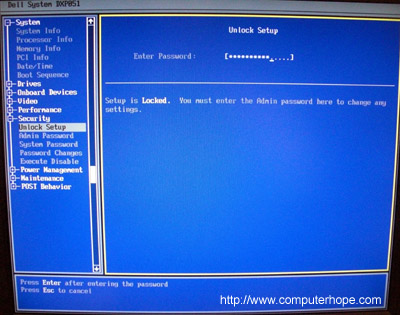
 On the computer motherboard locate the BIOS clear or password jumper or dip switch and change its position. This jumper is often labeled CLEAR, CLEAR CMOS, JCMOS1, CLR, CLRPWD, PASSWD, PASSWORD, PSWD or PWD as shown in the picture to the right. To change the jumper remove it from the two pins its currently on so that it covers the pin that is not covered. For example, in the picture to the right pins 1 and 2 are covered, you'd remove the jumper and put it on pins 2 and 3. Some computers may also clear the password by keeping the jumper open (only one or no pins covered.)
On the computer motherboard locate the BIOS clear or password jumper or dip switch and change its position. This jumper is often labeled CLEAR, CLEAR CMOS, JCMOS1, CLR, CLRPWD, PASSWD, PASSWORD, PSWD or PWD as shown in the picture to the right. To change the jumper remove it from the two pins its currently on so that it covers the pin that is not covered. For example, in the picture to the right pins 1 and 2 are covered, you'd remove the jumper and put it on pins 2 and 3. Some computers may also clear the password by keeping the jumper open (only one or no pins covered.)- On the edge of the motherboard - Most jumpers are located on the side of the motherboard for easy accessibility, verify by looking at all visible edges of the motherboard.
- By the CMOS battery - Some manufactures will place the jumper to clear the CMOS or BIOS password by the actual CMOSbattery.
- By the processor - Some manufactures will place the jumpers by the processor of the computer.
- Under the keyboard or bottom of laptop - If you are working on a laptop computer the location of the dip switch (almost never a jumper) can be under the keyboard or on the bottom of the laptop in a compartment such as the memory compartment.
- Other visible location - While it is possible that the jumpers or dip switches may not be in a visible location, most manufactures try to make things easier by placing the jumpers or dip switches in another visible location.
Backdoor Passwords for BIOS
Topic
Cause
Solutions
AMI
AMI_SW
AMI?SW
BIOS
HEWLITT RAND
LKWPETER
PASSWORD
Oder
589589
589721
595595
598598
aLLy
aLLY
ALLY
ALFAROME
aPAf
_award
AWARD SW
AWARD PW
AWARD_SW
AWARD?SW
AWKWARD
BIOSTAR
CONCAT
Condo
d8on
djonet
HLT
J64
J256
J262
j332
j322
KDD
LKWPETER
lkwpeter
PINT
pint
SER
SKY_FOX
SYXZ
TTPTHA
ZAAADA
ZBAAACA
ZJAAADC
% p%
BIOSTAR
biostar
biosstar
CMOS
cmos
LKWPETER
lkwpeter
setup
SETUP
Syxz
Wodj
Wednesday, 27 November 2013
Make Ubuntu Pentest OS
- Install Desktop environment:
- Install Pentest tools:
deb http://ppa.launchpad.net/wagungs/kali-linux/ubuntuprecise main
deb-srchttp://ppa.launchpad.net/wagungs/kali-linux/ubuntuprecise main
debhttp://ppa.launchpad.net/wagungs/kali-linux2/ubuntuprecise main
deb-srchttp://ppa.launchpad.net/wagungs/kali-linux2/ubuntuprecise main
- c.) Make new file on desktop named “pgp-key.txt”, open it and paste this:
-----BEGIN PGP PUBLIC KEY BLOCK-----
Version: SKS 1.1.4
Comment: Hostname: keyserver.ubuntu.com
mI0ET324YwEEANbSlISrOlAGjxgFRxiN6jk0JIl/vxQ8lapRdxZ4DHDAQdXbX4AuigMBkP5e
sOxhMpDnkgMRtEVpaBMdQheA0/431pPQYqkr3jdeZw5JS5opiyJ4qr/QrcoSFHSluEkWkbZ6
RYOkA25vW31KK2FB2LQVRYk580llXAVgIUznm2ATABEBAAG0GExhdW5jaHBhZCBQUEEgZm9y
IHdhZ3VuZ4i4BBMBAgAiBQJPfbhjAhsDBgsJCAcDAgYVCAIJCgsEFgIDAQIeAQIXgAAKCRAb
IuuNj9/bVxabBADSGN8cp+hqkdZqwq263wdz/UGsiuB1bCrH06/HznC/ZC5rjfH3aQ1Dwwag
zYCrSD3c0cKNAqD10009N76RMlzZBH8kKL9khH3zPL/k4/lYuVP7y6NKFbBsnawEUc0mWcCa
mH4ScTdWWPXP/mOQiUUjnQ1bZhzpcbQOb+hEUAqExg==
=fJ+8
-----END PGP PUBLIC KEY BLOCK-----
d.) Now , open synaptic , go to : settings >>> repositories , In software sources go to : Authentication >>> Import key file.
Navigate to your Desktop and double clic on the pgp-key txt file.
Close everything and in Terminal : apt-get update && apt-get dist-upgrade.
e.) Now Open Synaptic and clic on ORIGINE tab on the bottom left . You will see repositories links appearing on the top left of Synaptic.
Highlite the 2nd and the 3rd repository line as shown in the video .
Start installing your tools using Synaptic . ( Install 10 tools at the time , if any tool will mark itself in red color , untick it and proceed , You can come back to it later on and re-install it , sometime you need some extra dependencies , so some tools will install them for you )
Monday, 25 November 2013
How to remove Dual-Boot
Hello everyone
Today I will teach you how to get back to single operating system after dual boot
So first the sceneiro is that Alex uses Windows 7 and wants to learn Linux but he doesnt wants to use virtualbox for some reason so he wants it to be dualboot.
So he installed Kali linux from live cd as a second OS now after some months he understood Linux and now doesnt wants to keep Windows so what will he do now ?
Well if he delets the partition then yeah windows will be removed but what about the space left in the HDD well to get the linux full HDD what should he do ?
(Before you do this please keep a backup of your files )
1. Boot up in you live cd e.g Kali Linux
2. Open Gparted and resize the linux partition but remember It is a RISK so while you resize dont interfere the process or else you will looose alll your files and you will be OS-less .
-Admin (Zakir)
Have a good day
Change Hostname In Kali Linux
1. What is hostname ?
Hostname is the name of the computer user or you can say the administrator of the computer .
e.g the text after root@ is called hostname here it is
root@13373XP1017
By default it will be something like root or admin or kali , so to change it ...
1. Open terminal and type hostname [the name you want ] and press enter
e.g hostname ethicalhacker
2. type [text editor] /etc/hostname and press enter
e.g leafpad /etc.hostname
A text will apper the old hostname change the text to the hostname you entered in terminal and save it .
Doneeee
Check this video to understand better

